MarkTech – AWS and Azure are two giants in the cloud-based machine learning space, but choosing between them can be tricky. Both platforms offer robust features, yet they differ in several key areas that could significantly influence your projects.
Pricing models vary between AWS and Azure, which can affect your budget. Additionally, the ecosystems of each platform offer unique integrations that might align better with your existing tools and workflows.
Your team’s skill set and long-term objectives are also crucial factors in this decision. Understanding these differences can help you make a choice that not only meets your current needs but also supports future growth.
Let’s break down the seven key differences to guide your decision-making process.
Key Takeaways
- AWS offers per-second billing while Azure bills by the minute, potentially impacting costs for short-term ML workloads.
- AWS SageMaker Studio provides robust collaboration tools, while Azure Machine Learning Studio offers a more user-friendly drag-and-drop interface.
- AWS excels in batch processing with AWS Batch, whereas Azure shines in stream processing with Azure Stream Analytics.
- AWS generally offers superior raw processing power, while Azure focuses on ease of use and seamless integration for scalability management.
- AWS provides more granular control over edge computing, while Azure emphasizes better cloud-to-edge integration for ML deployments.
Pricing Models

Two key factors set AWS and Azure apart when it comes to pricing models for machine learning services. First, AWS offers more flexible on-demand pricing, allowing you to pay for compute resources by the second. Azure, on the other hand, bills by the minute, which can be less cost-effective for short-term workloads.
Second, AWS provides reserved instances for long-term commitments, potentially offering significant savings. Azure doesn’t have an exact equivalent but offers reserved capacity for certain services.
Both platforms embrace a pay-as-you-go model, letting you scale resources based on your needs. They also provide free tiers for newcomers to experiment with their services. To help you estimate costs, AWS and Azure offer pricing calculators, allowing you to plan your expenses accurately.
For large-scale operations, both cloud providers offer enterprise discounts, but terms may vary. Azure’s cost management tools are more thorough, giving you better insights into your spending patterns. AWS counters with detailed usage-based billing, helping you track expenses across different services.
Ultimately, your choice will depend on your specific workload requirements and budget constraints. Carefully analyze each platform’s pricing structure to determine the most cost-effective solution for your machine learning projects.
Integrated Development Environments

Integrated Development Environments (IDEs) play an essential role in streamlining machine learning workflows on both AWS and Azure.
AWS offers SageMaker Studio, a web-based IDE that provides robust collaboration features and debugging tools. It supports code versioning and integrates seamlessly with other AWS services. SageMaker Studio’s user interface is intuitive, allowing you to manage your entire ML lifecycle in one place.
Azure counters with Azure Machine Learning Studio, which offers a drag-and-drop interface alongside traditional coding options. It boasts extensive language support and strong integration capabilities with Azure’s ecosystem.
Both platforms provide project templates to help you get started quickly, but Azure’s offering is more diverse.
When it comes to community support, AWS has a slight edge due to its longer presence in the market. However, Azure is rapidly catching up, offering thorough training resources and documentation.
Both IDEs provide detailed performance metrics, allowing you to monitor and optimize your ML models effectively.
While AWS SageMaker Studio focuses on a code-first approach, Azure Machine Learning Studio caters to both code-savvy data scientists and those who prefer a more visual approach to model development.
Pre-built AI Services
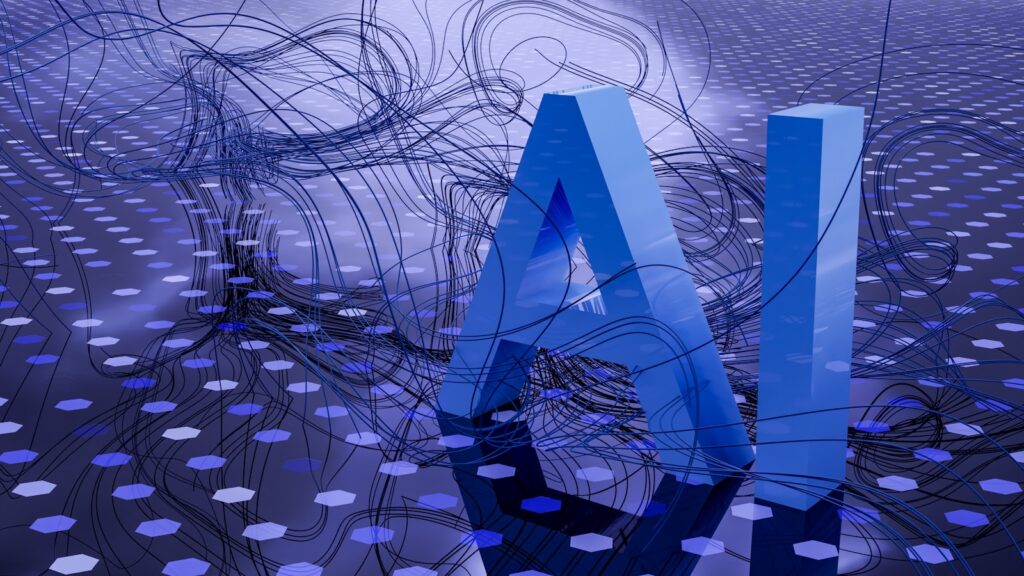
With pre-built AI services, both AWS and Azure offer powerful solutions to accelerate your machine learning projects.
AWS provides Amazon SageMaker, which includes tools for natural language processing, computer vision, and predictive analytics. You’ll find services like Amazon Rekognition for image recognition, Amazon Comprehend for sentiment analysis, and Amazon Forecast for time-series forecasting.
Azure’s pre-built AI services are part of its Cognitive Services suite. You can leverage Azure’s Computer Vision API for image analysis, Text Analytics API for natural language processing, and Anomaly Detector for anomaly detection.
Azure also offers Speech Services for speech synthesis and recognition.
Both platforms provide recommendation engines and automated machine learning capabilities. AWS has Amazon Personalize for creating recommendation systems, while Azure offers Personalizer for similar functionality.
For reinforcement learning, you can use AWS DeepRacer or Azure’s Bonsai platform.
When choosing between AWS and Azure, consider your specific needs and existing infrastructure. AWS may have a slight edge in variety, but Azure integrates seamlessly with Microsoft’s ecosystem.
Evaluate each platform’s documentation, pricing, and support to determine which best suits your machine learning goals.
Data Processing Capabilities

When considering AWS and Azure for machine learning, you’ll need to evaluate their data processing capabilities.
Both platforms offer batch and stream processing options, along with robust data transformation tools to prepare your datasets.
You’ll find that each cloud provider has its strengths in scalability and performance, which can impact your ML workflows and model training efficiency.
Batch Vs. Stream Processing
Data processing capabilities can make or break your machine learning projects. When comparing AWS and Azure, you’ll find that both platforms offer robust solutions for batch and stream processing, but with distinct approaches.
AWS excels in batch processing, providing services like AWS Batch for efficient workload management and resource allocation. You’ll benefit from its seamless integration with other AWS services, allowing you to build complex processing pipelines.
For stream processing, AWS offers Kinesis, enabling real-time analytics and event-driven architectures.
Azure, on the other hand, shines with its Azure Stream Analytics service, which offers low-latency, scalable stream processing. You can easily set up real-time analytics pipelines and integrate them with Azure Machine Learning.
For batch processing, Azure Batch provides a platform for high-performance computing and parallel job execution.
Both platforms offer tools for data ingestion and throughput optimization, but you’ll find that AWS tends to have more granular control over resource allocation.
Azure, however, often provides a more user-friendly interface for setting up and managing processing jobs.
Consider your specific needs for data latency, scalability, and integration when choosing between these two cloud giants for your machine learning data processing requirements.
Data Transformation Tools
Both AWS and Azure’s data transformation tools are critical components for preparing and manipulating data in machine learning workflows. AWS offers powerful data wrangling techniques through services like AWS Glue, which provides feature engineering tools and data quality assessment capabilities.
You’ll find robust transformation automation strategies in AWS Data Pipeline, allowing you to build complex data pipeline architectures with ease.
Azure counters with its Data Factory service, which excels in schema evolution management and supports both ETL and ELT processes. You’ll appreciate Azure Databricks for its advanced data normalization methods and seamless integration with other Azure services.
Both platforms offer data enrichment processes to enhance your datasets, but Azure’s Power BI provides more thorough data visualization tools for exploratory data analysis.
When comparing the two, you’ll find that AWS Glue’s serverless nature makes it more cost-effective for sporadic workloads, while Azure Data Factory’s integration with Azure Synapse Analytics offers a more unified experience for large-scale data transformations.
Ultimately, your choice will depend on your specific needs, existing infrastructure, and familiarity with each platform’s ecosystem.
Scalability and Performance
Scalability powerhouses AWS and Azure both offer robust data processing capabilities for machine learning workloads. You’ll find that both platforms provide auto scaling features and load balancing to handle varying workloads efficiently. However, their approaches to resource management and elasticity options differ slightly.
When considering performance benchmarks, you’ll want to evaluate:
- Infrastructure monitoring tools
- Enhancement strategies for specific ML algorithms
- Latency considerations for real-time inferencing
- Elasticity options for handling sudden spikes in demand
AWS typically edges out Azure in raw processing power, but Azure often excels in ease of use and integration with existing Microsoft ecosystems. You’ll need to weigh these factors against your specific requirements.
Both platforms offer extensive infrastructure monitoring capabilities, allowing you to fine-tune your ML workflows for peak performance. AWS provides more granular control over resource allocation, while Azure’s abstraction layer simplifies management for less experienced users.
Ultimately, your choice between AWS and Azure for ML scalability and performance will depend on your team’s expertise, existing infrastructure, and specific use cases.
Both platforms continue to evolve rapidly, so stay informed about the latest improvements to make the best decision for your organization.
Model Deployment Options
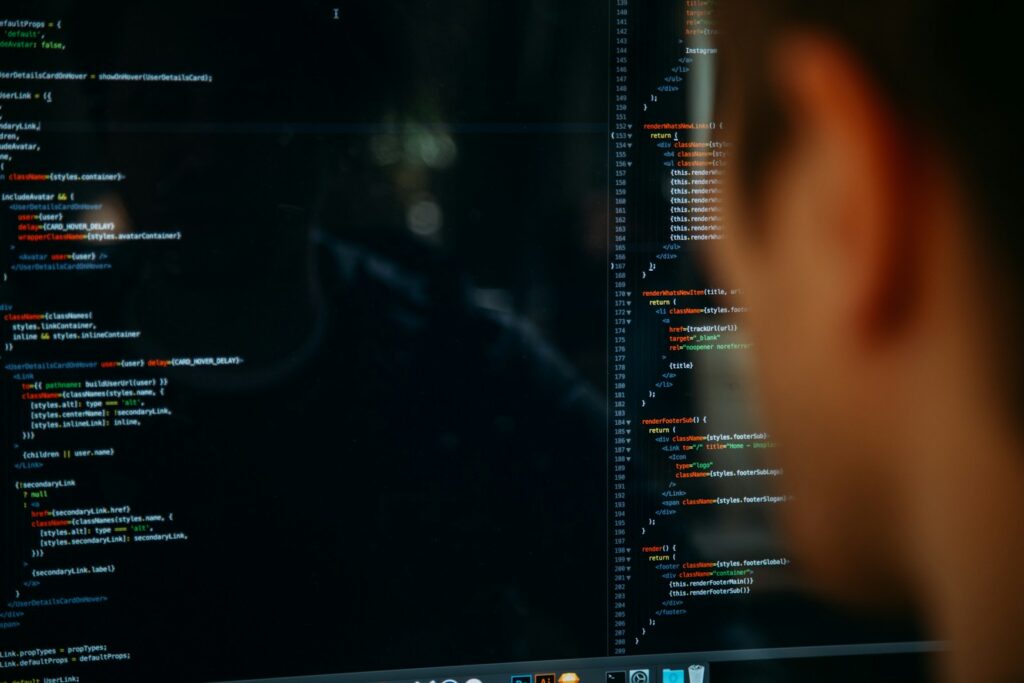
When deploying machine learning models, you’ll find both AWS and Azure offer robust options.
You can leverage serverless deployment capabilities for scalable, cost-effective solutions, or utilize container orchestration services for more complex, distributed applications.
Additionally, both platforms provide edge computing support, allowing you to run models closer to data sources for reduced latency and improved performance.
Serverless Deployment Capabilities
For serverless deployment of machine learning models, AWS and Azure offer robust solutions that simplify the process. Both platforms leverage event-driven architecture and handle resource management, allowing you to focus on your model’s functionality rather than infrastructure concerns.
AWS provides Lambda for serverless computing, which you can use in conjunction with SageMaker for ML model deployment. Azure offers Azure Functions, which integrates seamlessly with Azure Machine Learning for serverless model serving. These services automatically scale based on demand, ensuring cost-effectiveness and ideal performance.
Key advantages of serverless deployment for ML models include:
- Reduced operational overhead
- Automatic scaling to meet varying workloads
- Pay-per-execution pricing model
- Easy integration with other cloud services
When choosing between AWS and Azure for serverless ML deployment, consider your existing cloud ecosystem, specific model requirements, and familiarity with each platform’s tools.
AWS may have an edge regarding market share and extensive documentation, while Azure offers tighter integration with Microsoft’s suite of products.
Ultimately, both platforms provide powerful serverless capabilities that can considerably streamline your ML model deployment process, allowing you to bring your models to production faster and more efficiently.
Container Orchestration Services
Container orchestration services play an essential role in deploying and managing machine learning models at scale. Both AWS and Azure offer robust solutions for container orchestration, but they differ in their approach and features.
AWS provides Amazon Elastic Kubernetes Service (EKS) for Kubernetes management, while Azure offers Azure Kubernetes Service (AKS). Both services simplify the deployment and operation of Kubernetes clusters, but AKS includes a managed control plane at no extra cost. For container security, AWS integrates with IAM, while Azure leverages Azure Active Directory.
When it comes to orchestration tools, AWS offers ECS and Fargate, while Azure provides Container Instances and App Service. These services enable you to build efficient deployment pipelines and implement version control for your ML models.
Both platforms support multi-cloud strategies, allowing you to manage containers across different environments. Azure’s service mesh capabilities are more integrated with AKS, while AWS requires additional setup with App Mesh.
Both platforms offer auto-scaling features to handle varying workloads efficiently. For container registries, you’ll find Amazon ECR and Azure Container Registry, both providing secure storage and management of container images.
Edge Computing Support
Edge computing support for machine learning models has become increasingly essential in today’s distributed computing landscape. Both AWS and Azure offer robust solutions for deploying and managing ML models at the edge, but they differ in their approaches to edge device management, latency optimization, and security considerations.
AWS provides AWS IoT Greengrass for edge computing, allowing you to run ML models locally on edge devices. It offers strong data privacy features and deployment flexibility, enabling you to process data closer to the source.
Azure, on the other hand, uses Azure IoT Edge, which focuses on seamless integration with Azure’s cloud services and supports a wide range of interoperability standards.
When comparing AWS and Azure’s edge computing support, consider these key factors:
- Local processing capabilities and performance
- Integration with existing cloud infrastructure
- Security measures and data privacy protections
- Scalability and workload orchestration options
Both platforms prioritize latency optimization and offer tools for efficient edge device management.
However, AWS tends to provide more granular control over local processing, while Azure excels in seamless cloud-to-edge integration. Your choice will depend on your specific requirements and existing infrastructure preferences.
Scalability and Performance

When it comes to machine learning workloads, scalability and performance are essential factors in choosing a cloud platform. Both AWS and Azure offer robust solutions for model training and resource management, but they differ in their approaches to workload enhancement.
AWS provides a detailed suite of tools for parallel processing and auto scaling features, allowing you to efficiently manage large-scale machine learning projects. Its performance monitoring capabilities give you real-time insights into your workloads, enabling quick adjustments for ideal resource utilization.
AWS’s cluster management tools excel at handling complex, distributed training tasks across multiple nodes.
Azure, on the other hand, focuses on seamless integration and multi-tenancy support. Its scalability features are designed to accommodate varying workload demands, automatically adjusting resources as needed.
Azure’s performance optimization tools are user-friendly, making it easier for you to fine-tune your machine learning pipelines without extensive technical expertise.
Both platforms offer high-performance computing options for demanding ML tasks. However, AWS generally edges out Azure in raw processing power and flexibility for custom configurations.
Azure compensates with its intuitive interface and tighter integration with Microsoft’s ecosystem, potentially offering smoother workflows for enterprises already invested in Microsoft technologies.
Ecosystem and Third-Party Integrations
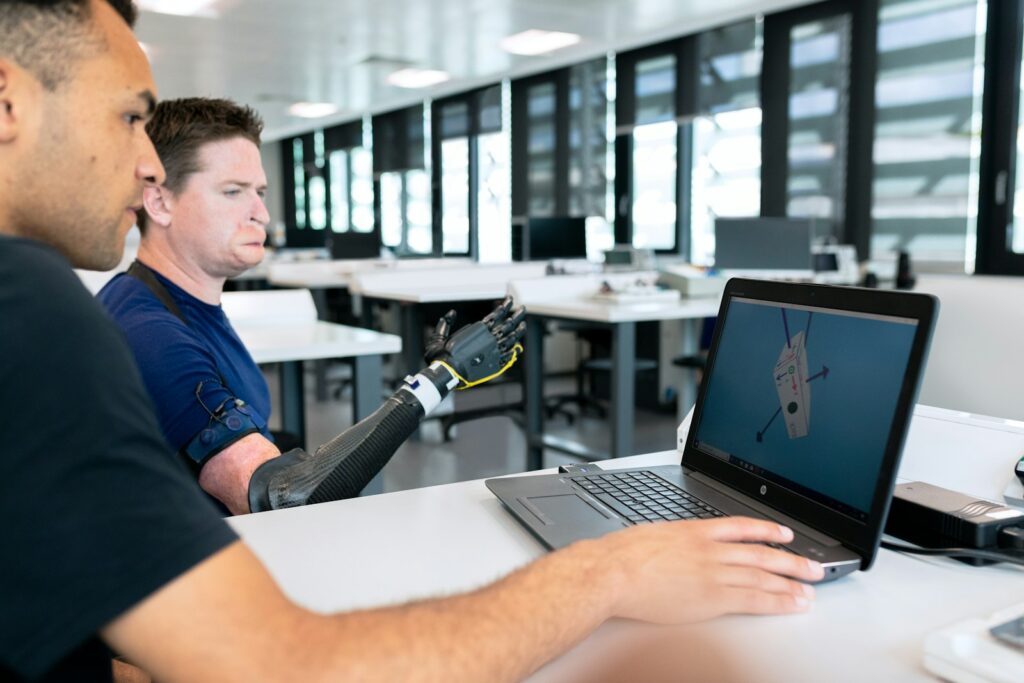
Beyond performance and scalability, the strength of a cloud platform’s ecosystem and its ability to integrate with third-party tools can greatly impact your machine learning projects. Both AWS and Azure offer robust ecosystems, but they differ in their approach to partnerships and open-source integration.
AWS boasts a vast ecosystem with extensive community support and a wide range of open-source tools. You’ll find thorough documentation and training resources, making it easier to get started and troubleshoot issues.
Azure, on the other hand, leverages Microsoft’s strong ecosystem partnerships to provide seamless integrations with popular enterprise tools.
When comparing the two platforms, consider these factors:
- Integration complexity: AWS tends to offer more flexibility but may require more effort to set up, while Azure provides a more streamlined experience.
- User experience: Azure’s interface is often praised for its intuitive design, whereas AWS can be more complex for beginners.
- Developer community: AWS has a larger, more active community, potentially offering more diverse solutions and support.
- Vendor lock-in: Both platforms have their own proprietary services, but AWS generally provides more options for avoiding lock-in through open-source alternatives.
Ultimately, your choice will depend on your specific needs, existing technology stack, and preference for either platform’s ecosystem and support services.
Conclusion
You’ve seen the key differences between AWS and Azure for machine learning. Whether you’re prioritizing cost, ease of use, or specific features, both platforms offer robust solutions. Consider your project’s needs, existing infrastructure, and team expertise when choosing. Remember, there’s no one-size-fits-all answer. Evaluate these differences carefully, and you’ll be well-equipped to select the platform that best suits your machine learning goals and workflow.

